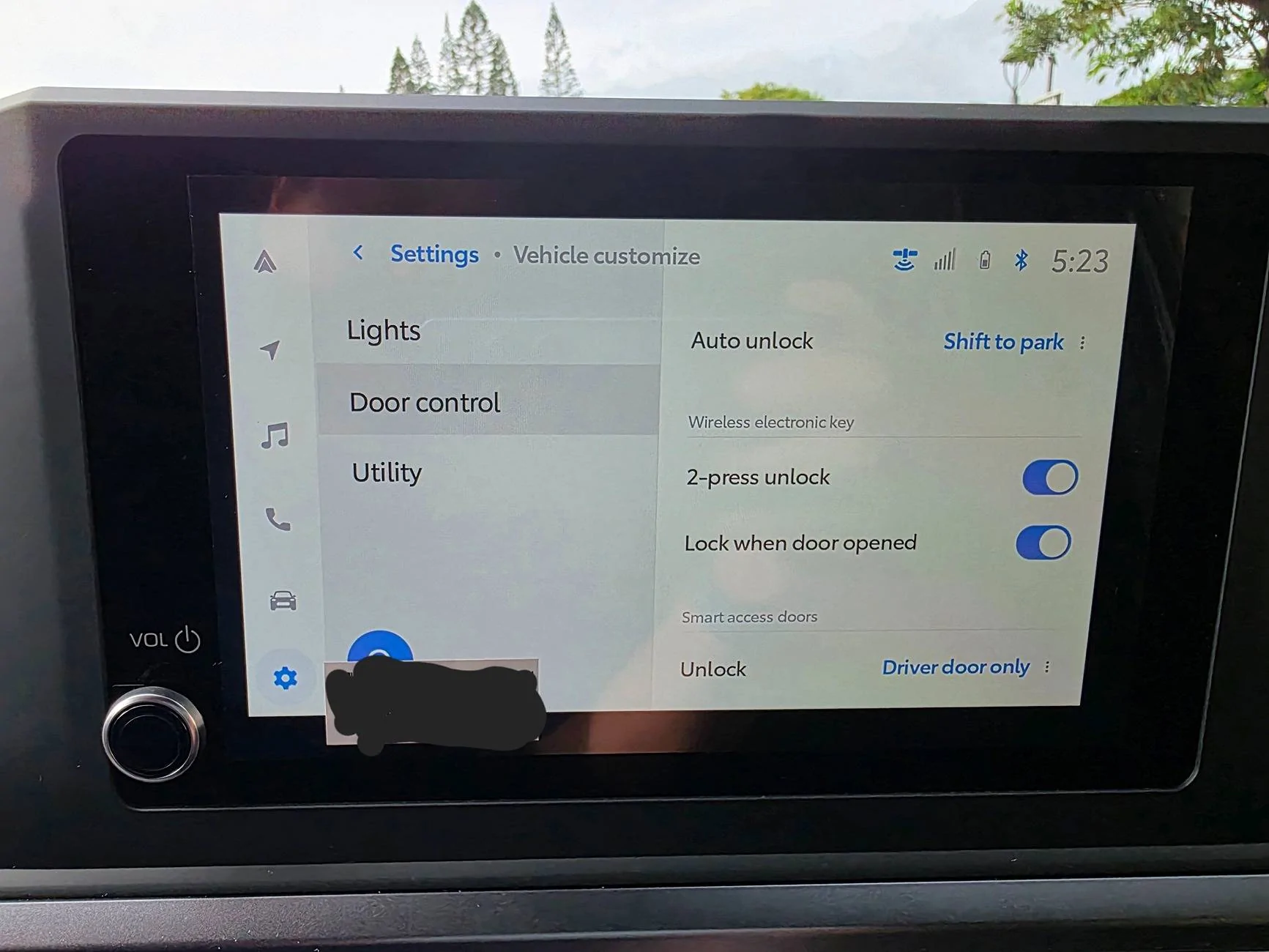- Thread starter
- #1
If you use your hand to unlock the car does all sides unlock? Using hand or remote on driver side
Mine whether I use remote or hand, it only unlocks driver! Can’t find the option in settings.
If I use my hand on passenger side all sides unlock
Mine whether I use remote or hand, it only unlocks driver! Can’t find the option in settings.
If I use my hand on passenger side all sides unlock
Sponsored